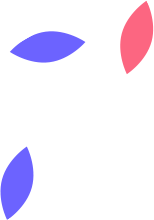Beelink Mini S – Ubuntu 22.04 Desktop
This is the second article in the series for the inexpensive Beelink Mini S computer. In the first article, we discussed unboxing, hardware specs, and performance with Windows 11, which is the operating system that was preinstalled. Read more about that article here: Article.
In this article, I’ll be installing Ubuntu Desktop 22.04.2 LTS, checking compatibility, and testing performance.
Hardware Specs
CPU: Intel 11th Gen Celeron N5095A, 4 Core / 4 Threads
Ram: 8GB DDR4 SO-DIMM / Max 16GB support
Storage: 128GB M.2 SATA 3 2280 / Max 2TB support
Wifi: Intel AC 3165, Wifi 5, 802.11 b/g/n/ac
Bluetooth: Intel AC 3165
Ethernet: Single gigabit port, Realtek RTL8111
Graphics: Integrated Intel UHD graphics
HDMI: Dual HDMI ports, supports 4K
USB: 4x USB 3.0 ports
Dimensions: 115 x 102 x 41mm
Installation of Ubuntu
I downloaded the latest release (22.04.2) of Ubuntu Desktop LTS directly from ubuntu.com. I flashed it to a spare 8GB USB stick, then booted the computer, and selected the USB boot device. I ran through the Ubuntu setup, selecting to wipe the hard drive, and selected install third party drivers. The install went quick, and completed without issue.
Boot Time
With the computer shutoff, I performed a cold boot, which took 17 seconds to get to the login screen.
Performance
WebGL Aquarium Benchmarks
- 500 fish – 55 fps
- 1000 fish – 50 fps
- 5000 fish – 40 fps
- 10000 fish – 36 fps
- 15000 fish – 20 fps
- 20000 fish – 16 fps
- 25000 fish – 13 fps
YouTube Playback
- 1080@24 – 0 dropped frames of 3506
- 4K@24 – 470 dropped frames of 3506
- 1080@60 – 577 dropped frames of 4007
- 4K@60 – 2864 dropped frames of 4072
Geekbench 6
- Single Core – 508
- Multi Core – 1480
Final Thoughts
Overall, the setup in my previous article using Windows 11 Pro performed much better. Using Ubuntu, I was expecting better performance, however that wasn’t the case. Although the day to day productivity applications ran very well, and memory usage was lower, Ubuntu just couldn’t keep up on the video performance. The big let down was YouTube was unusable at 4K, but did perform just fine at 1080 with 24 FPS. In my next article in the Beelink Mini S series, I’ll be installing Ubuntu Server, and Wazuh SIEM, which I’m looking forward to.
Check out the Beelink Mini-S on Amazon with my affiliate link: Here